Access to the Auction is permitted if the Main Rating value 10,000,000 is reached.
In the "Auction" tab at the Market building you can see the Black Gems lots, price of the lots, how much time remains till sales of the lots close and nickname of the last player bade.
Lots can be filtered by clicking on the headings of the columns.
How to buy at the Auction:
To buy a lot, click on it. At the bottom of the list of lots, information about the selected lot appears: the current bid, the lot size, the time left until the end of the bidding for this lot and the maximum bid for the player at the moment.
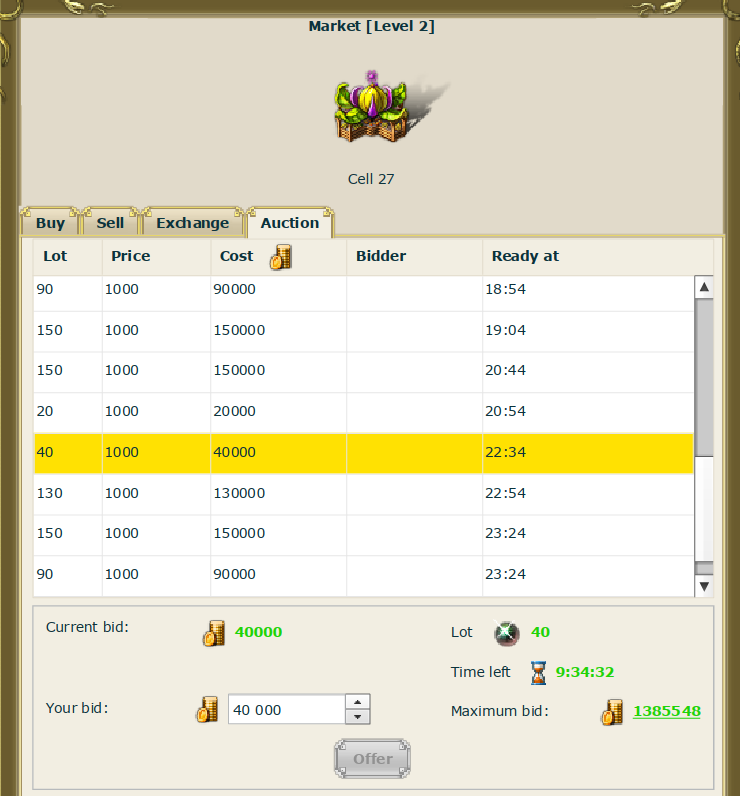 |
The maximum bid for a player is the total amount of the player's gold in all his domains, multiplied by 4, but not more than 99,999,999 gold (the maximum possible bid in the game). If a player has enough gold to bid on this lot, he can bid by clicking on the “Offer” button, but the gold for the lot is not withdrawn immediately.
Bid increment at outbidding is 5,000 Gold at least. Thus, you can outbid other player increasing price for 5,000 Gold and higher.
Other players can outbid you too — in this case, you receive a notification in your Messages.
Each bid made in the last hour of a lot’s lifetime prolongs it for another hour.
When the bidding time runs out, interface of the "Auction" tab will change for the winner; he will be able to choose city from where to contribute Gold. The Gold must be contributed within 48 hours from the sales closing. A countdown timer will also appear at the "Auction" tab for the winner.
 |
If you don’t pay in specified time you will be banned from the Auction for 7 days. If in course of the next 30 days you make another violation – you will be banned for 30 days.
After the term passes you will be allowed to use Auction again.
NOTE: Players can’t sell the Black Gems! Lots with random amount of Black Gems appear automatically immediately after another lot is purchased.
To the Market building